Today, the eStockCard Team is so proud and excited to announce the release of Chronos eStockCard v3 Mobile Edition! After going through all the ups and downs in designing a better, easy to use and efficient inventory software, we are so glad that the eStockCard v3 Mobile Edition is finally launched. With this release, our eStockCard Inventory Software has reached an important milestone in creating a mobile version of the Inventory software which is yet to be available in the market today.
Please read the Release Note below on what are the features available in the eStockCard v3 Mobile.
Main Screen
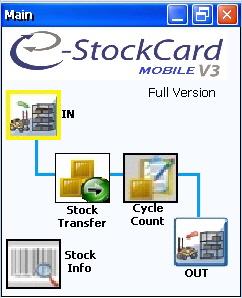
IN – whereby the user would be able to store the item. Additional info’s can also be entered into the IN screen. This would be make storing of goods easily from any place in warehouse.
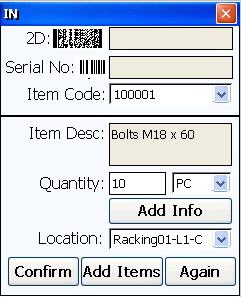
OUT – whereby the user would be able to retrieve out the item from the exact spot of the item in their warehouse.
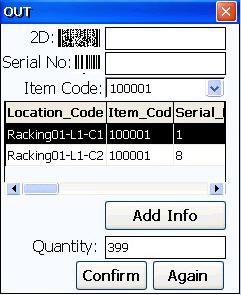
Cycle Count – Adjusting stock could not be as easy now with the eStockCard v3 Mobile.
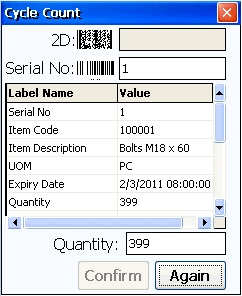
Stock Transfer – Stock can be transferred easily from 1 location to another location by just scanning on the original location barcode to the new location barcode.
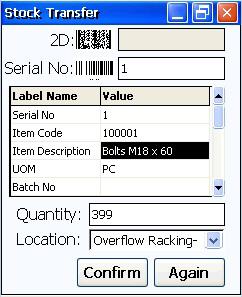
Stock Info – Need to identify the item in the warehouse. Just scan on the auto generated serial nos of the item and then item details would be shown instantly.
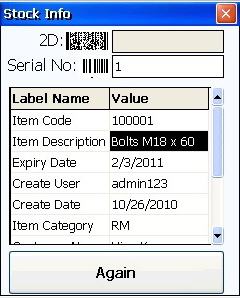
To download the Chronos eStockCard v3 Mobile inventory software, just go to our download page to download the installation file. And as usual, for any supporting issues, please feel free to email us at support@estockcard.com . Thank you.