Sometimes during the activation of the eStockCard inventory software license/s, the following error message will appear:-
‘THE REQUEST FAILED WITH HTTP STATUS 407: PROXY AUTHENTICATION REQUIRED ( THE ISA SERVER REQUIRES AUTHORIZATION TO FULFILL THE REQUEST. ACCESS TO THE WEB PROXY FILTER IS DENIED. ).’
Therefore, you can select either of following options to resolve this issue.
1) Activate eStockCard via offline method
For further info on this step, please refer to the link as follows:- Step to activate Chronos eStockCard v3 (Business, Warehouse, Premier) -Offline Method’ .
OR
2) Temporarily disable your proxy server during activation process.
To temporarily disable your proxy server option:-
Step 1 Go to ‘Contol Panel -> Internet Option’ and open the ‘Internet Properties’ screen
Step 2 Point your mouse on the ‘Connections’ tab ( Fig 1 ).

( Fig 1 )
Step 3 Double click on ‘LAN settings’ button ( Fig 2 ).

( Fig 2 )
Step 4 Untick proxy server checkbox then follow by ‘OK’ button ( Fig 3 ).
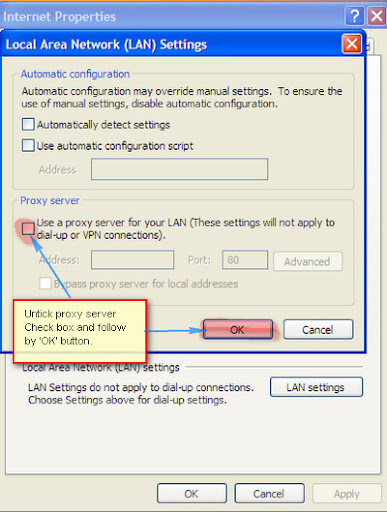
Step 5 Click ‘OK’ to close ‘Internet Properties’ Screen.
Step 6 Once done, please perform eStockCard activation process again.
Note: After eStockCard activation was completed, please remember to enable your proxy server again.
Related posts:
- Re-activate Chronos eStockCard Warehouse System after re-format the PC
- Step to transfer the eStockCard inventory software license to another computer
- Software Activation for eStockCard v3 – Online
- Unable to activate the Chronos eStockCard inventory system
- SQL Server 2005 Installation Problem on the eStockCard Inventory Software – Troubleshooting Steps