During the issuing of the Sales Order in the eStockCard Warehouse System, the users would be able to view the current item stock quantity when selecting the item code.
When adding the item code , the current item quantity will be listed out under the Qty column.
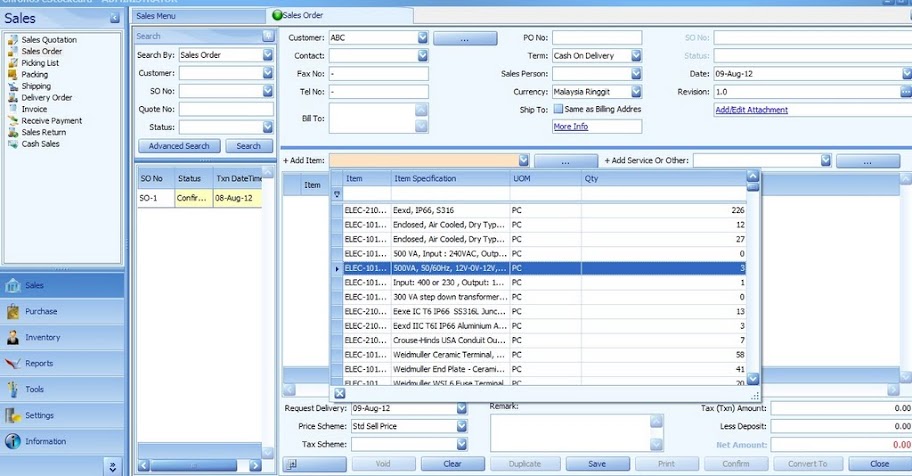
Related posts:
- Setting a single Tax Scheme and overall Tax Scheme in the Sales Quotation and Sales Order
- Can the Sales Order or other screens be modified after Confirm
- Resetting the Screen Layout in eStockCard Warehouse System
- Multiple receiving at IN screen for eStockCard v3 Warehouse System
- Setting different Barcode Printer for the eStockCard Client PC’s