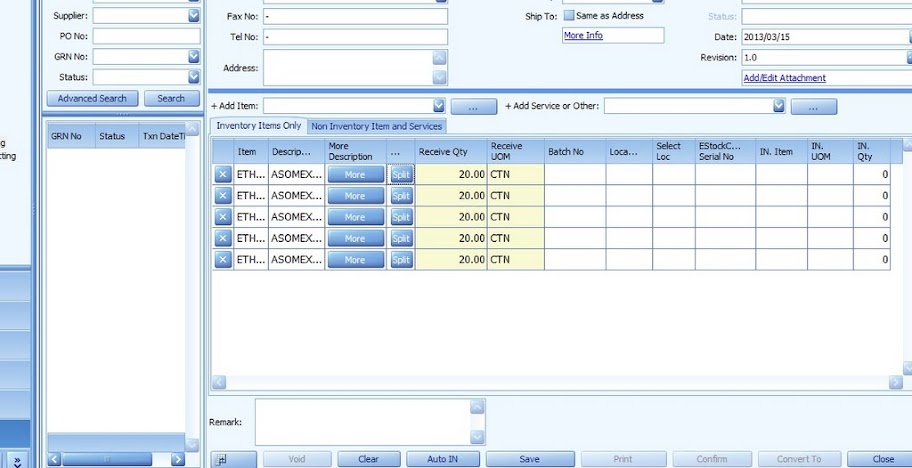Procurement officer will purchase item in bulk quantity but receiving department and store personnel may split them into smaller quantities by entering batch numbers, lot numbers or manufacturing date once the goods being received.
eStockCard Inventory Software for the Premier Edition provides the flexibility and simplicity to capture the information (Item Code, Quantity etc) that reside in Purchase Order and duplicate them at Goods Receiving screen. Instead of the bulk quantity, user can split them into smaller quantities hence respective batch numbers or lot numbers can be entered accordingly. The steps are :-
1. At Goods Receiving screen, there are 100 cartons (bulk quantity) of ETH that duplicated and captured from Purchase Order screen.
2. Assume that unique Lot Number is needed for every 20 cartons.
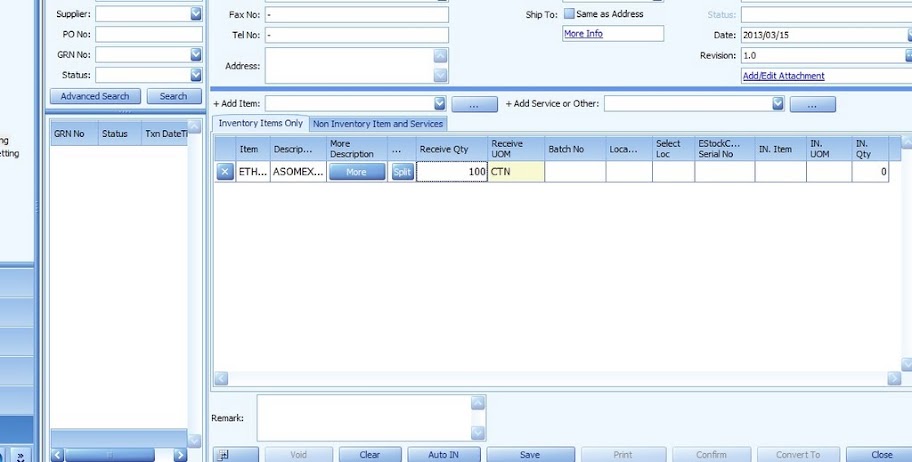
3. Thus 100 cartons is splitting into 5 x 20 cartons.
4. Click on the Split button
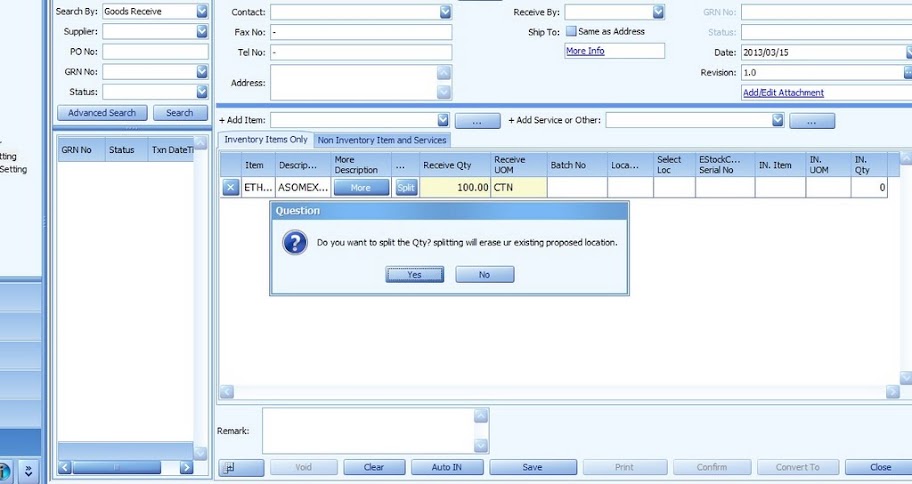
5. Proceed to click Yes to split the quantity.
6. The quantity can be split either by the portion or by quantity for each row.

a) If split by portion, just enter the required rows. If 2 portions (rows), the eStockCard will automatically divided it into 2 rows with 50 cartons for each rows. If 4 portions (rows) are entered, then 4 rows will appear with 25 cartons for each rows.

b) If split by quantity just enter the required quantity for each row, If 20 cartons are being entered, then 5 rows will appear with 20 cartons for each row. If 25 cartons are entered, then 4 rows will appears with 25 cartons for each row.
8. With 20 cartons being entered under the Split by Quantity column, 5 rows with 20 cartons will appear as shown below. From there, user can enter unique Lot Number for each 20 cartons.