User of eStockCard Warehouse Management System would be able to set the picking quantity rule in the Picking List to either allow the system to confirm the picking either partial or full retrieval.
1) Go to Settings -> System -> Operation Setting
2) Click on the Transaction Tab follow on by the Sales Picking tab
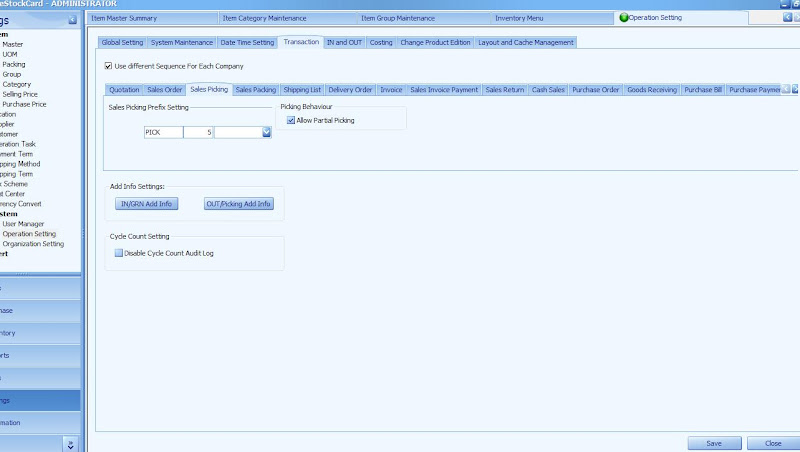
3 (a) For Partial Picking, just tick Allow Partial Picking and then Save it.
4 (b) For NON Partial Picking, please ensure that the box is unticked and then Save it.