Yes, you can.
At the report, just click on the Preview button ( Fig 1 ).
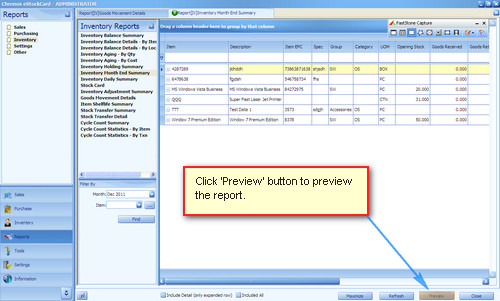
( Fig1 )
1) To print, just click on the Print button ( Fig 2).
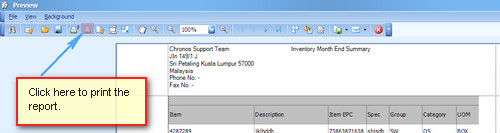
( Fig 2 )
2) To email it, just click on the mail button ( Fig 3 ).
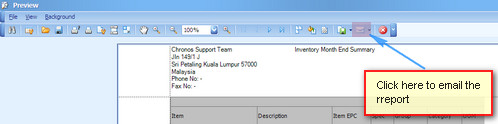
( Fig 3 )
3) To export into the pdf, html, mhf, rtf,excel, csv, text and image file, please click on the Export button ( Fig 4 ).
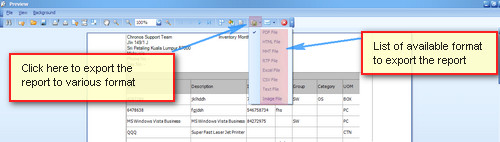
( Fig 4 )
Related posts:
- eStockCard Inventory System on Design a Print Out Label
- Why I were unable to receive email alert in the eStockCard Tracking System?
- eStockCard Warehouse System – Designing Print Out Documents
- Can I print out documents from the IN & OUT screen for the eStockCard v3 Inventory System?
- Import Data into the Chronos eStockCard Inventory Software