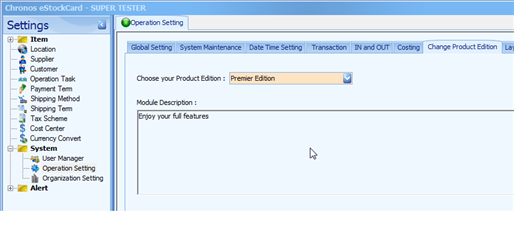Only in the eStockCard v3 Free Edition, can the users switch between both the Warehouse and Premier.
This is to enable user to experience different edition to best suit their needs and business flows before purchase it.
At Settings > System > Operation Setting, click on the Change Product Edition tab. Select the Product Edition and Save it.
Now re-login back into the eStockCard Inventory Software
Related posts:
- Setting the Sales/Purchase Documents Prefix or running number in eStockCard v3 Inventory Software
- Editions are available for Chronos eStockCard Inventory Software
- Steps to activate Chronos eStockCard v3 (Warehouse, Premier) — Offline Method
- Currently I’m using the Free Edition of the eStockCard Inventory Software, should I re-enter my data after upgrading to the Standard Edition?
- Import Data into the Chronos eStockCard Inventory Software