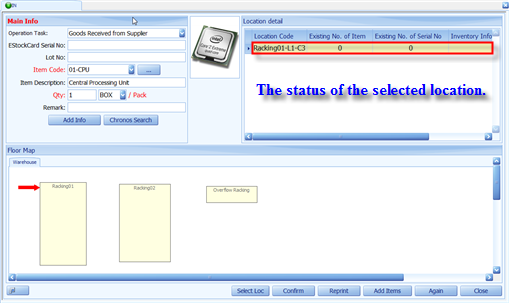At the IN screen of the eStockCard Inventory software after click on the Chronos Search button, the users would be able to view the Inventory Info for the selected location which is under the Location Details.
Related posts:
- Customize a field name into the IN screen for eStockCard Inventory System
- How to search for Item at Operation screen on the eStockCard Warehouse System?
- Can I print out documents from the IN & OUT screen for the eStockCard v3 Inventory System?
- Multiple receiving at IN screen for eStockCard v3 Warehouse System
- How to use the Operation Task at IN and OUT screen for the eStockCard Warehouse System?