User can edit company’s name in eStockCard Inventory Software, please follow the steps :-
1. Go to Settings -> System -> Organization Setting
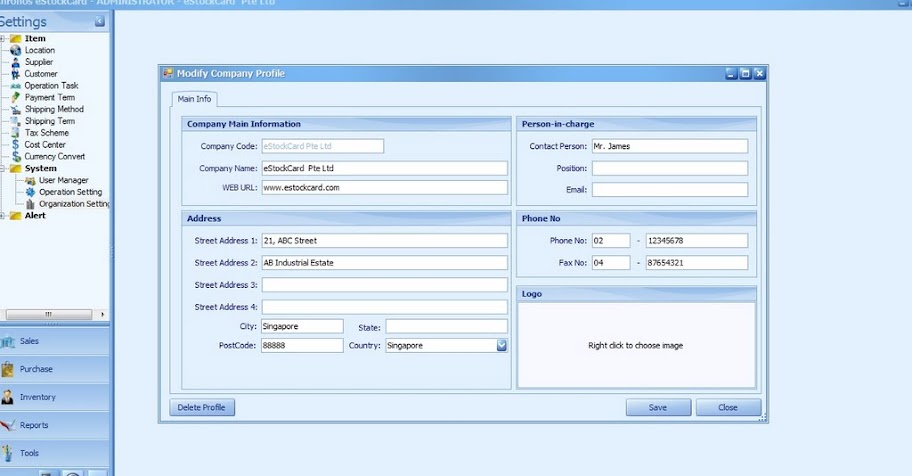
2. Move your pointer to the ” Company Name” column, edit and save it.
3. New company name will take effect during re-log in.
Related posts:
- Editing incorrect info in the eStockCard Inventory Software
- Can Chronos eStockCard Inventory Software be customized to suit my company requirement
- What happen if I have forgotten my User ID and Password (for Testing Database only)in the eStockCard Inventory Software?
- Switch between the 2 editions (v3 Warehouse and v3 Premier) from the eStockCard Free Inventory Software
- Setting the Sales/Purchase Documents Prefix or running number in eStockCard v3 Inventory Software