1. Go to Settings -> System -> Operation Setting. ( Same for all editions of the eStockCard)
2. Under the Global Setting tab – look for System Currency as shown below
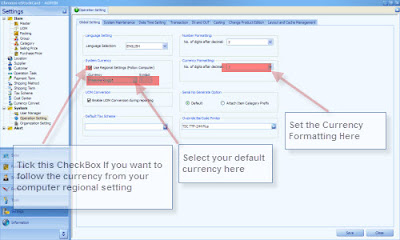
3. Change to your repective currency under the Curreny column ( please remember to untick Use Regional Setting box in order to modify the currency)
4. Once done, just Save it.
Related posts:
- Multi Currency Conversion
- eStockCard Warehouse System – Designing Print Out Documents
- Switch between the 2 editions (v3 Warehouse and v3 Premier) from the eStockCard Free Inventory Software
- How to use the Operation Task at IN and OUT screen for the eStockCard Warehouse System?
- How to search for Item at Operation screen on the eStockCard Warehouse System?