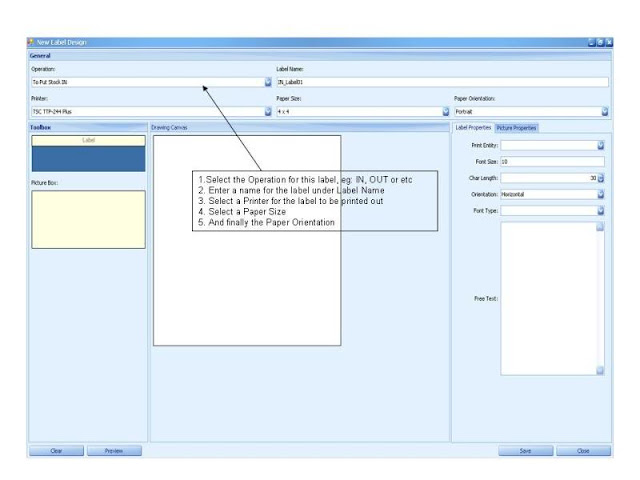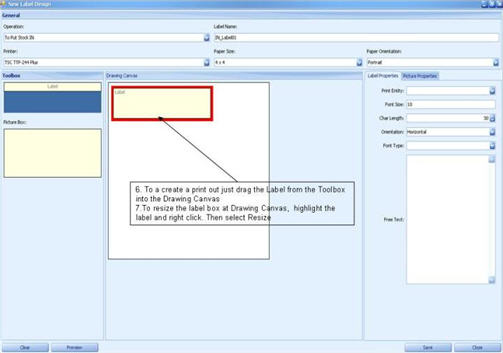To design a label in the eStockCard Inventory System, go to Tools -> Label -> Label Design.
The steps are shown as follows: -
Related posts:
- Can I print out documents from the IN & OUT screen for the eStockCard v3 Inventory System?
- Does eStockCard Warehouse System come with a barcode labels feature?
- Steps to link the Multiple eStockCard Inventory System PCs from different countries to share the same Database
- Alerts Events available in the eStockCard Inventory System
- Connect Multiple Computers with eStockCard Inventory Software Installed via LAN