For the first time network connection from eStockCard Client PC to eStockCard Server PC (database) in the eStockCard Warehouse System, sometimes the customers may experience connection failure. This may due to Windows Firewall which had blocked two programs from going through. To rectify it, please follow the steps:-
1. Go to Windows Firewall
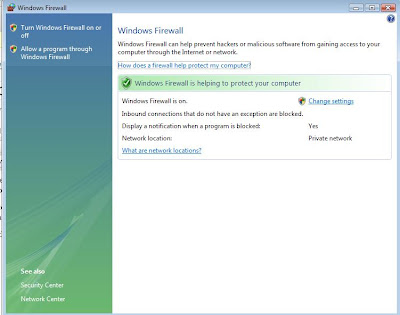
2. Then click “Allow a program through the Windows Firewall”

3. Browse for two programs which are compulsory for successful connections, they are ESTOCKCARDSQL and SQLBROWSER. Ensure they are ticked.
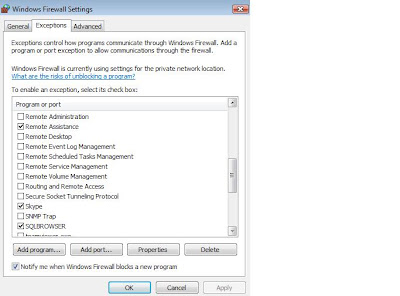
4. If these programs are not available, please click on Add Program and then browse for the file program as below:-
C:\Program Files\EStockCard3 SQL Server\MSSQL.1\MSSQL\Binn\sqlservr.exe - For ESTOCKCARDSQL
C:\Program Files\Microsoft SQL Server\90\Shared\sqlbrowser.exe – For SQLBROWSER
Related posts:
- I’m using eStockCard warehouse system Network Version. After changing my computer name, why I unable to connect to eStockCard server again?
- Installing the eStockCard Server into SQL Server 2008R2 PC
- I am unable to install the eStockCard Warehouse System due to MS. SQL Server Native Client not being found during installation. What should I do?
- How to Set the eStockCard Server from my own SQL Server 2005 into the PC server?
- Connect Multiple Computers with eStockCard Inventory Software Installed via LAN